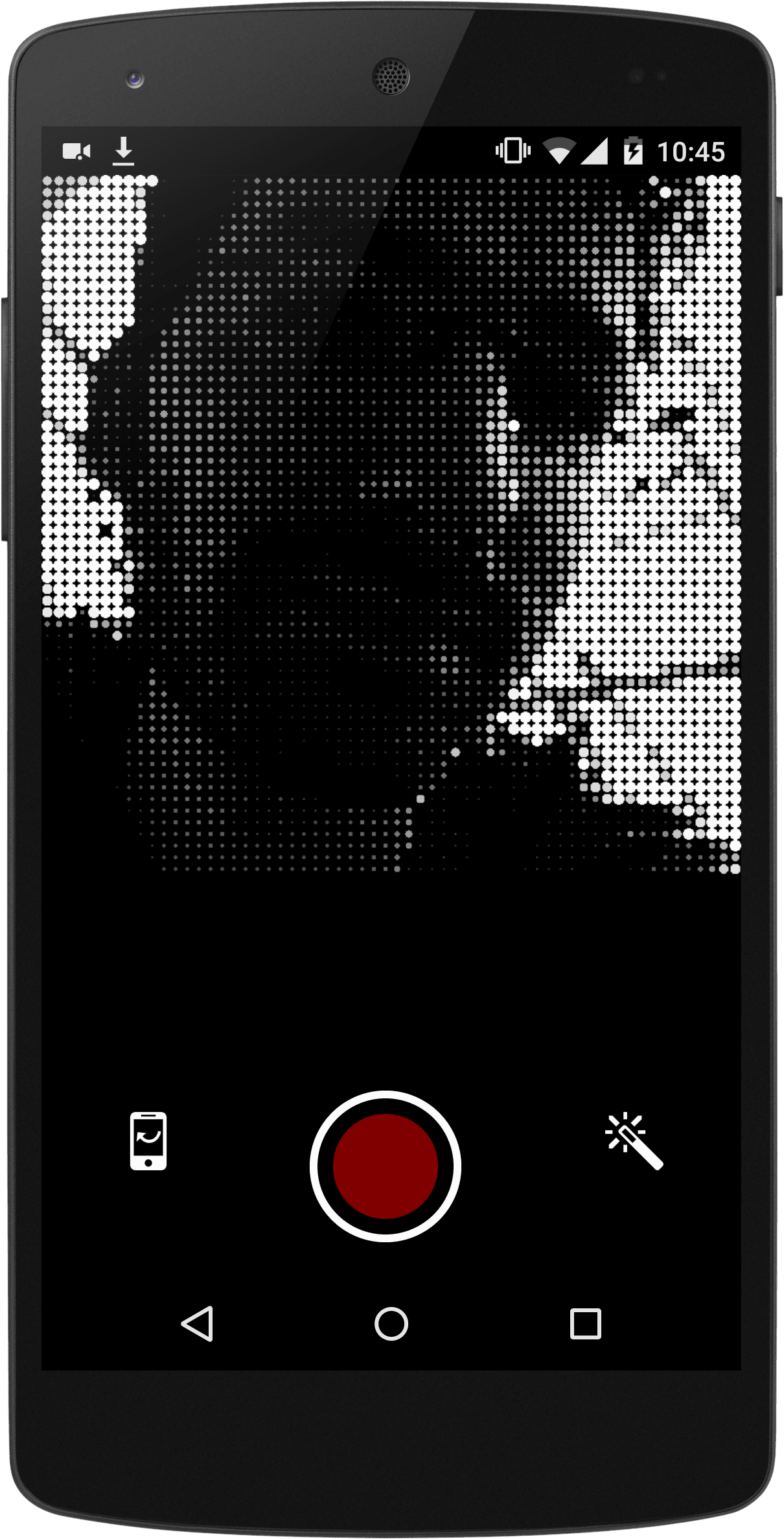
Summary
Web Filters: Fast, quick and dirty camera filters.
What we like?
A rather awesome web based camera app that lets you apply filters in real time. It automatically saves the image to your local device, which means it usually gets synchronized to your cloud storage provider of choice (i.e. G+) making it trivial to share the autcome.
Possible Improvements
The app can be installed to the home screen but at least on Android, the user is asked for permission to use the camera every time the app launches. That's obviously not an issue on the developer side but on Chrome/Android, and a memo to ourselves to fix.
Q & A with Bartek Drozdz
Why the web?
I work with the web since Netscape 4, so this is a natural choice for any experiment that I do :)
What worked really well during development?
The mobile browser - Chrome - worked really well. I didn't really have to figure out any hacky workarounds for anything. I'm very impressed with the performance of WebGL on mobile. It tends to be better than on many desktop computers. I think it also was the first time I used WebRTC on mobile. The support here is also pretty solid. Finally, it was nice to see that I can save/download the photo directly to the users gallery. There is a small issue where, if you keep taking photos and downloading them, the browser will issue a warning. I can see why this security feature exists, but it would be nice to be able to work around that.
If you could have any API to improve your app, what would it be?
By the time I was working on this, I think Chrome didn't support orientation lock. This feature is very important for app dev, because being forced to support both portrait and landscape creates a lot extra work, often totally unnecessary.
