簡介
HiDPI 螢幕很棒,能讓畫面看起來更流暢、更清晰。但也為開發人員帶來了新的挑戰。在本文中,我們將探討在高解析度螢幕的情況下,在畫布中繪製圖片時遇到的獨特挑戰。
devicePixelRatio 屬性
讓我們從頭開始。在我們推出高解析度螢幕之前,像素就是像素 (如果我們略過縮放和調整大小),您不需要變更任何內容。如果您將某個項目的寬度設為 100 像素,那麼就只有這個寬度。接著,第一批高解析度行動電話開始在視窗物件上顯示略顯神秘的 devicePixelRatio 屬性,可用於媒體查詢。這個屬性可讓我們瞭解 CSS 中的像素值 (稱為邏輯像素值) 轉換為裝置在算繪時使用的實際像素數量的比例。以 iPhone 4S 為例,其 devicePixelRatio 為 2,因此 100 px 的邏輯值等同於 200 px 的裝置值。
這很有趣,但對開發人員來說有何意義?我們一開始就發現這些裝置會調大圖片。我們以元素的邏輯像素寬度建立圖片,當圖片繪製時,會根據 devicePixelRatio 向上調整,因此會變得模糊。
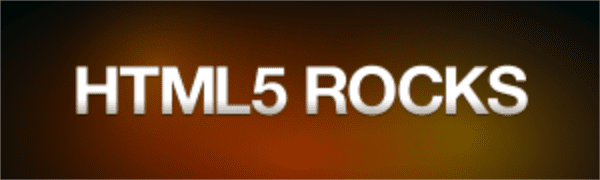
實際上解決這個問題的方法,就是建立以 devicePixelRatio 放大縮放的圖片,然後使用 CSS 將圖片縮小相同的幅度,同樣適用於畫布!
function setupCanvas(canvas) {
// Get the device pixel ratio, falling back to 1.
var dpr = window.devicePixelRatio || 1;
// Get the size of the canvas in CSS pixels.
var rect = canvas.getBoundingClientRect();
// Give the canvas pixel dimensions of their CSS
// size * the device pixel ratio.
canvas.width = rect.width * dpr;
canvas.height = rect.height * dpr;
var ctx = canvas.getContext('2d');
// Scale all drawing operations by the dpr, so you
// don't have to worry about the difference.
ctx.scale(dpr, dpr);
return ctx;
}
// Now this line will be the same size on the page
// but will look sharper on high-DPI devices!
var ctx = setupCanvas(document.querySelector('.my-canvas'));
ctx.lineWidth = 5;
ctx.beginPath();
ctx.moveTo(100, 100);
ctx.lineTo(200, 200);
ctx.stroke();

