More than just on mobile
In countries like China, mini apps have taken the market by storm. Apart from mobile devices, where mini apps are omnipresent and which are their natural habitat, mini apps have started to conquer other runtime environments like cars and the classic desktop.
Mini apps in cars
In July 2020 the German car maker BMW Group announced a collaboration with Tencent branded as WeScenario, which, according to Tencent, will be rolled out to "30 leading auto companies in the world, and [bring the WeScenario] ecosystem of social, content and services to more than 110 mainstream automobile models".

Mini apps on the desktop
Mini apps in WeChat Desktop
Using the WeChat desktop client available for macOS and Windows), it is possible to run WeChat mini apps on the desktop. (Make sure to not load the macOS version from the App Store if you are doing research and want the full experience, since it is more limited.)
To test it on macOS, share a mini app from a mobile device with yourself via the "File Transfer" account. This will result in a message that you can then open on the desktop client. In most cases, the mini app will then be directly clickable and runnable. In other cases, you have to forward the chat history to yourself again from a mobile device.
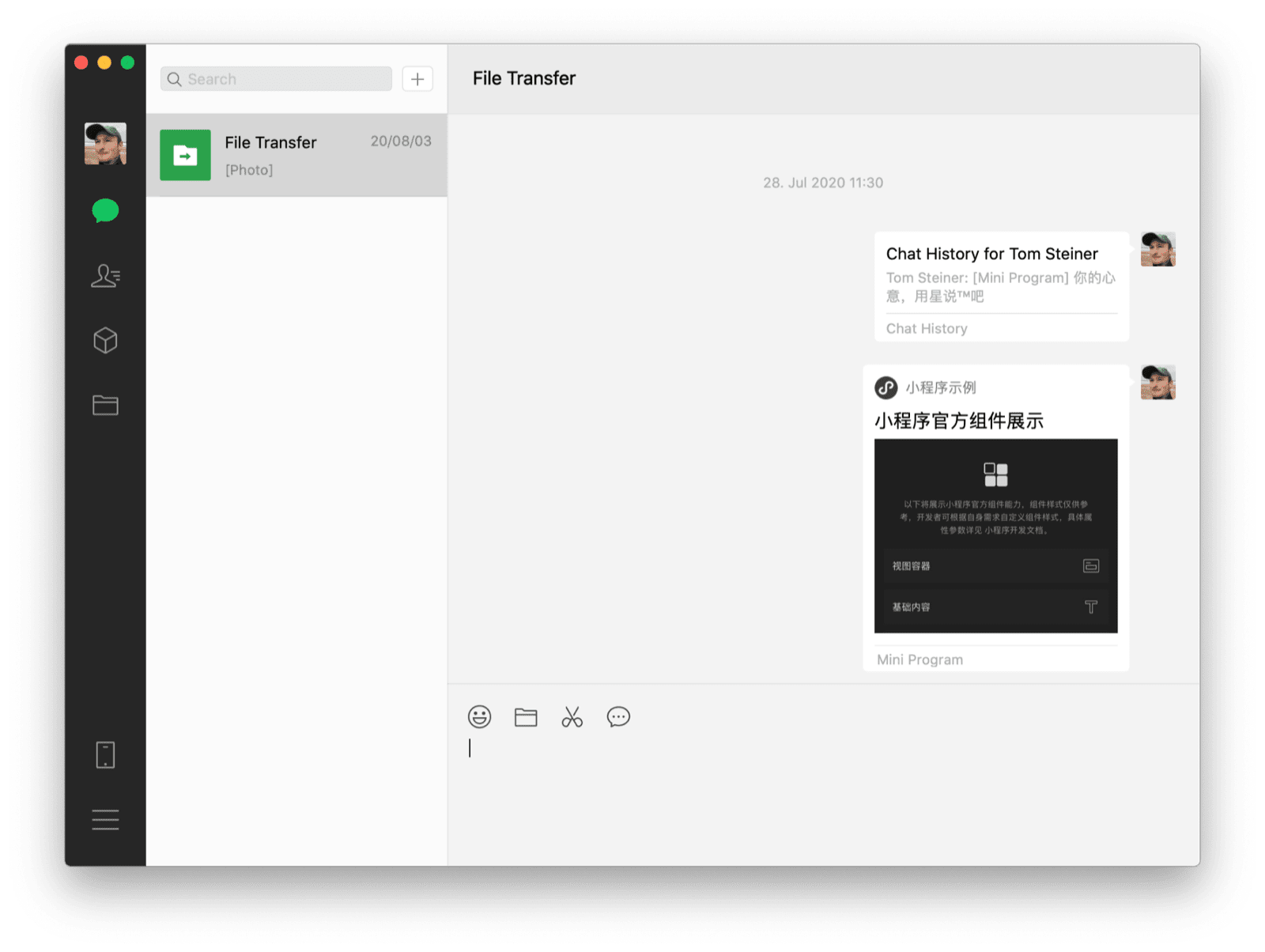
On Windows, the workaround to share mini apps with oneself is not necessary, since there is a dedicated mini apps panel that shows the user's recently used mini apps and also includes an app search where new mini apps can be discovered.
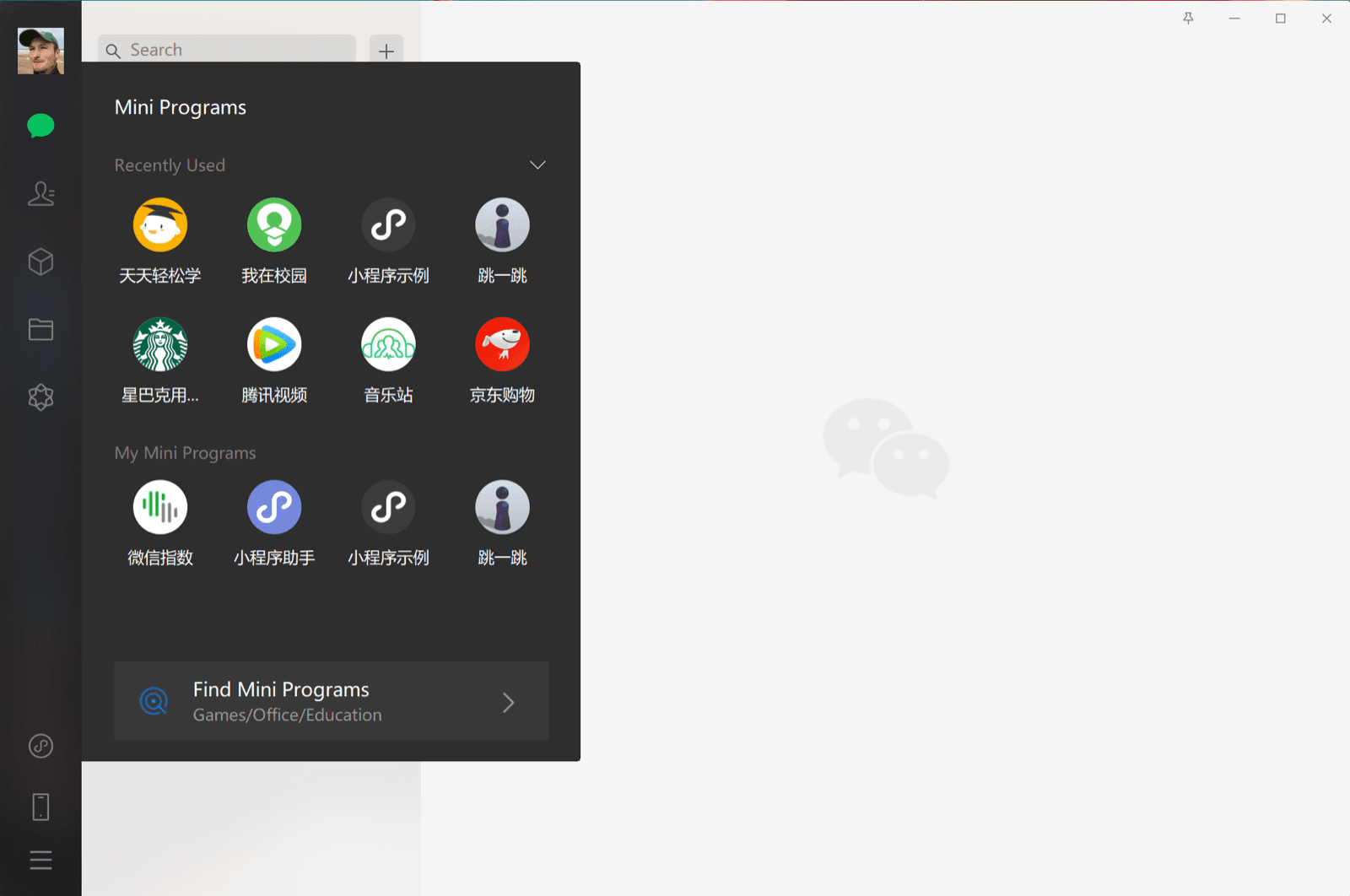
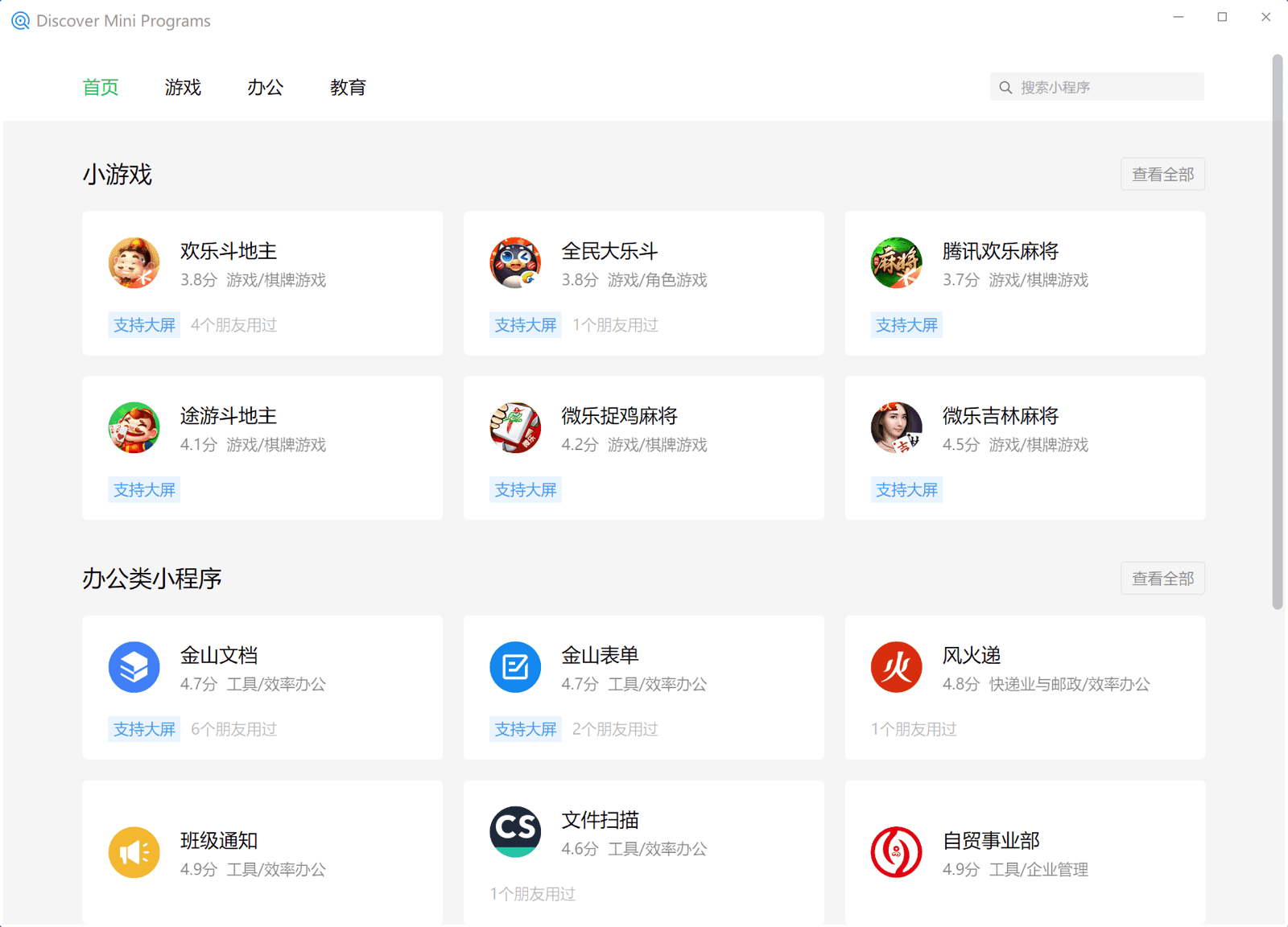
WeChat mini apps on the desktop naturally integrate with the operating system. On both macOS and Windows, they get their own entry in the multitasking bar and have their own taskbar icon. While on macOS, there is an option to be kept in the Dock, the icon disappears the moment the WeChat client app gets closed. On Windows, mini app icons can be pinned to the taskbar, but cannot be launched. On macOS, the title of the app is always "WeChat" and not the actual title of the app, whereas the title is displayed correctly on Windows.

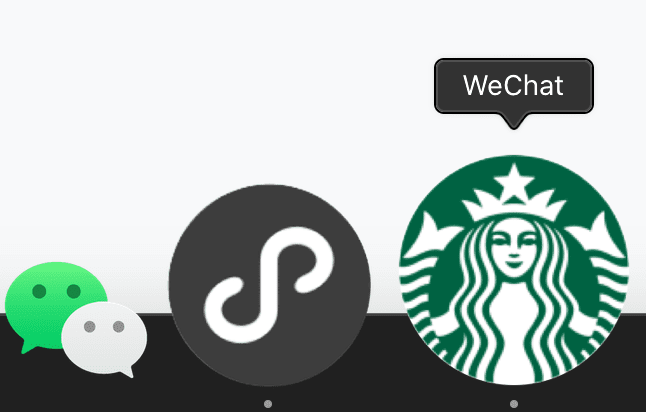
Most mini apps are not optimized for desktop yet and run in a fixed, non-resizable window that includes the well-known UI affordances and permission prompts as on mobile (see The user experience).
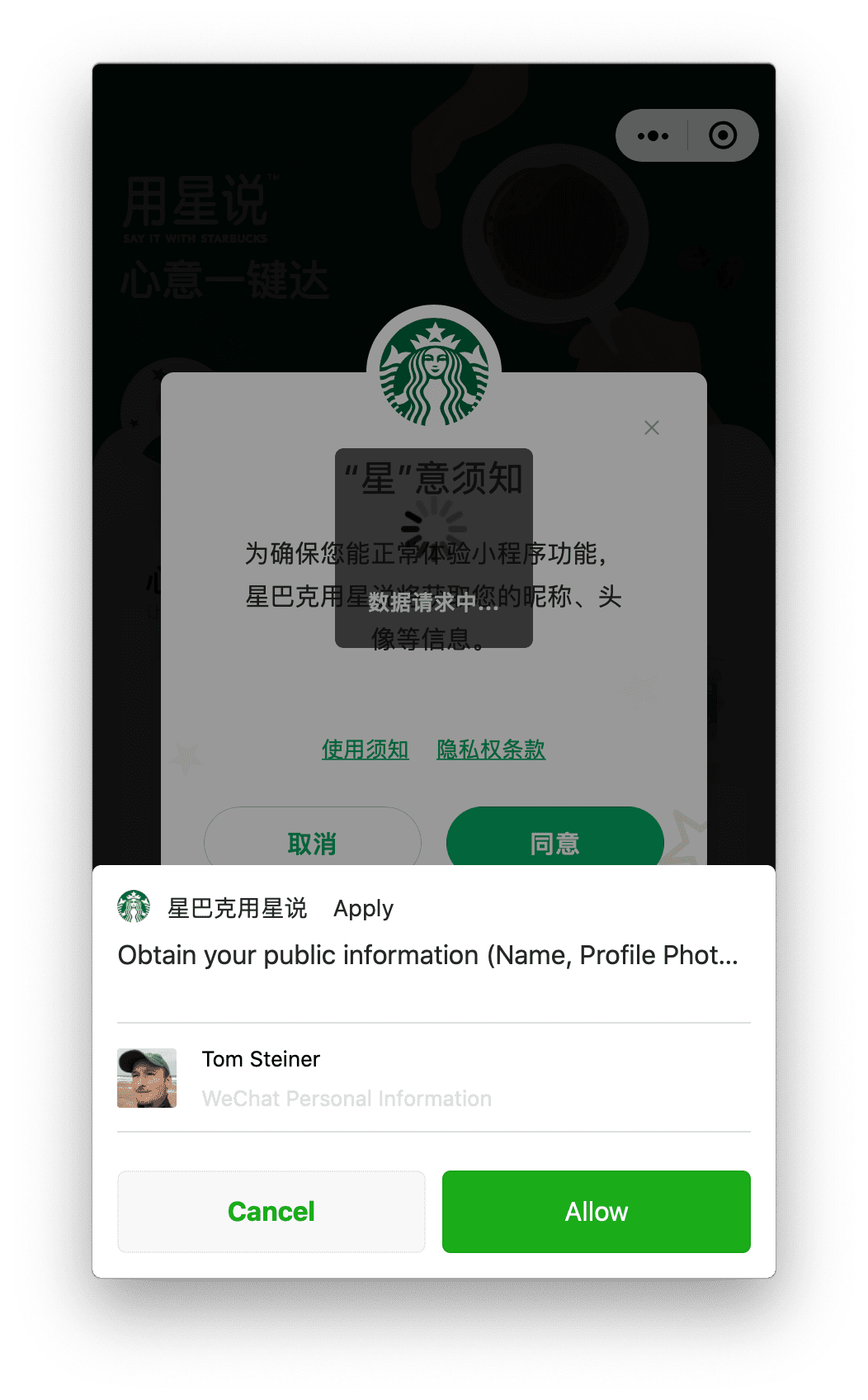

Responsive mini apps that are optimized for the desktop (apart from for mobile) can be displayed in a wider window that on macOS is currently still fixed, but that on Windows is flexibly resizable.
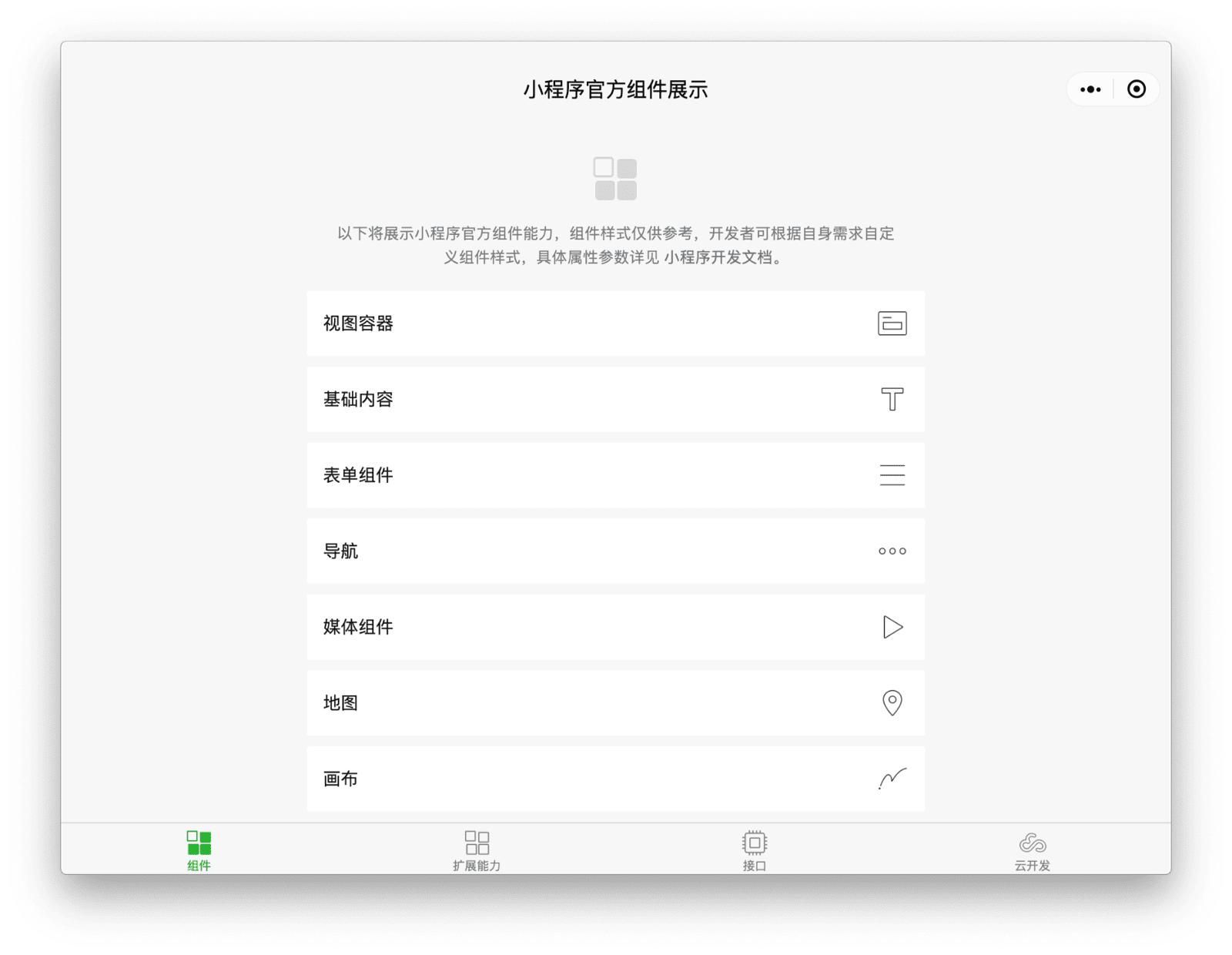
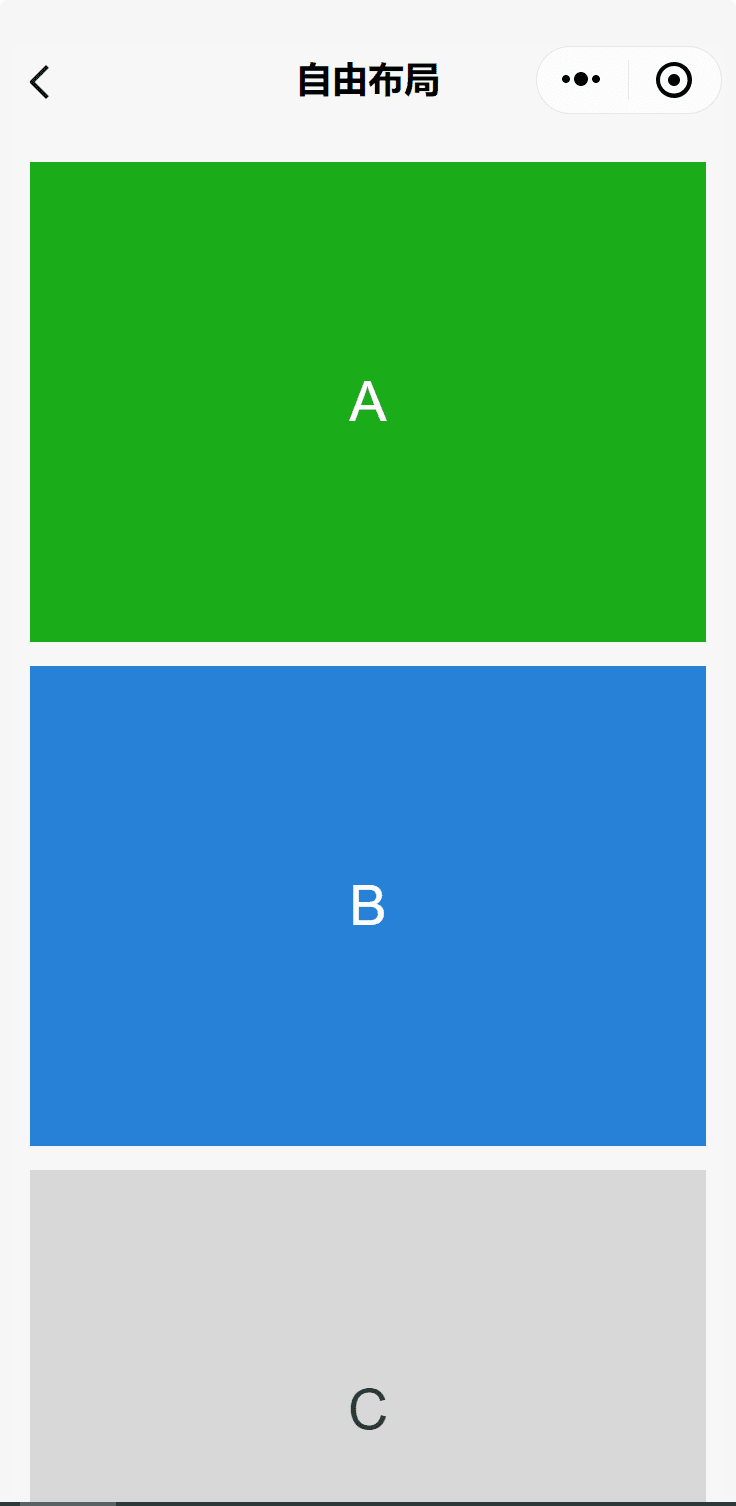
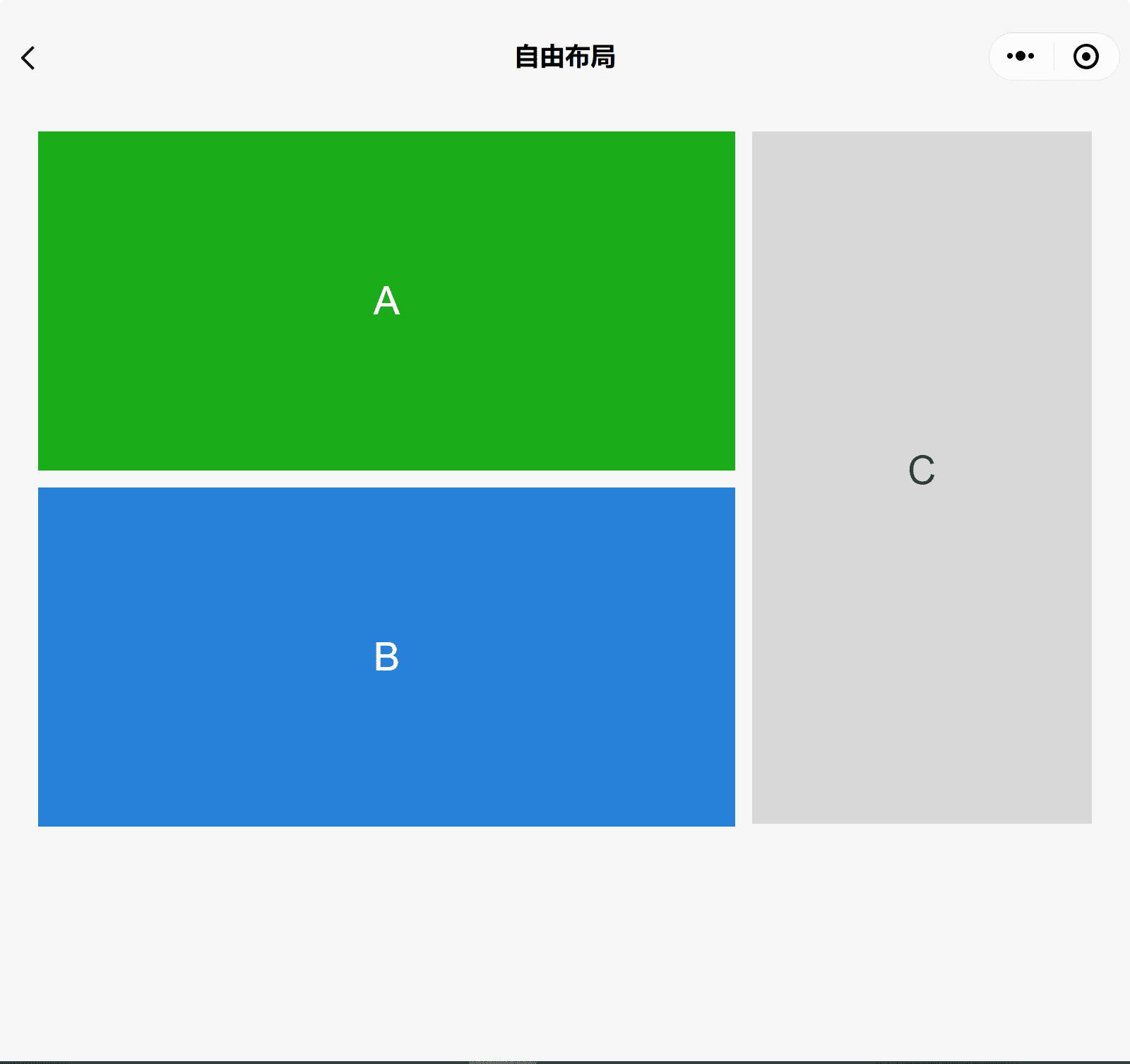
Mini app permission settings on macOS can be changed via the context menu. On Windows, this does not seem to be possible and the location reported by the demo app appears to be the coarse location that Windows allows apps to obtain without asking for permission.
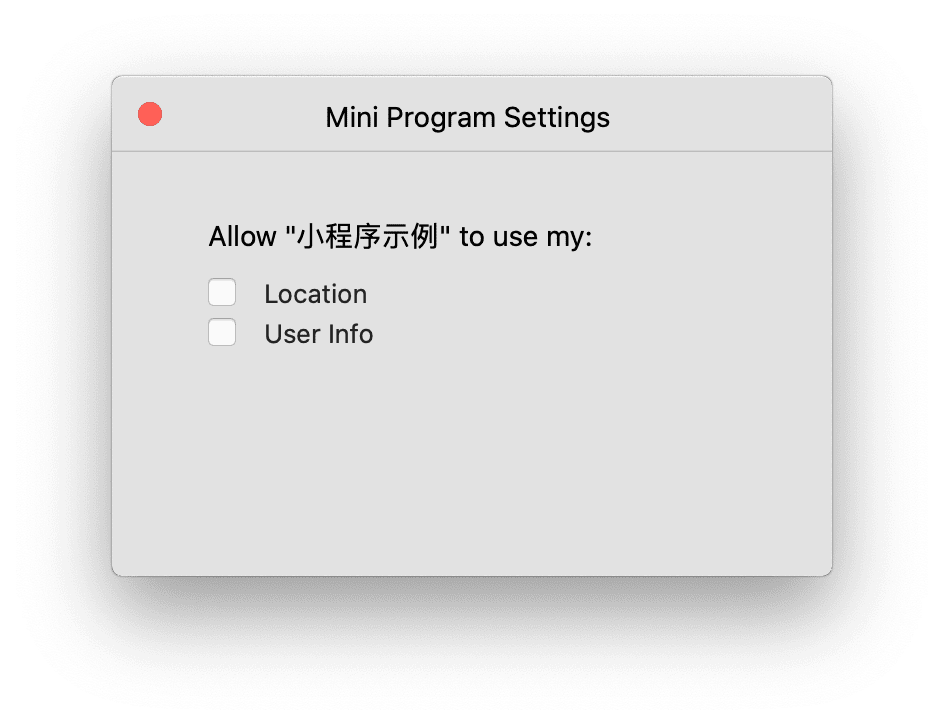
Mini apps in the 360 Secure Browser
360 Secure Browser (360 安全浏览器) is a web browser developed by the company Qihoo. Apart from iOS and Android, the browser is also available for Windows, macOS, and Linux. On Windows, it is capable of running special 360 mini apps. The developer documentation and the API are comparable to those of other vendors; however, 360 does not offer dedicated DevTools. Instead, developers need to create their mini apps in an IDE of their own choosing and can then test them in the browser using a special development mode. Debugging happens through Chrome Dev Tools. A demo app is available for getting started.
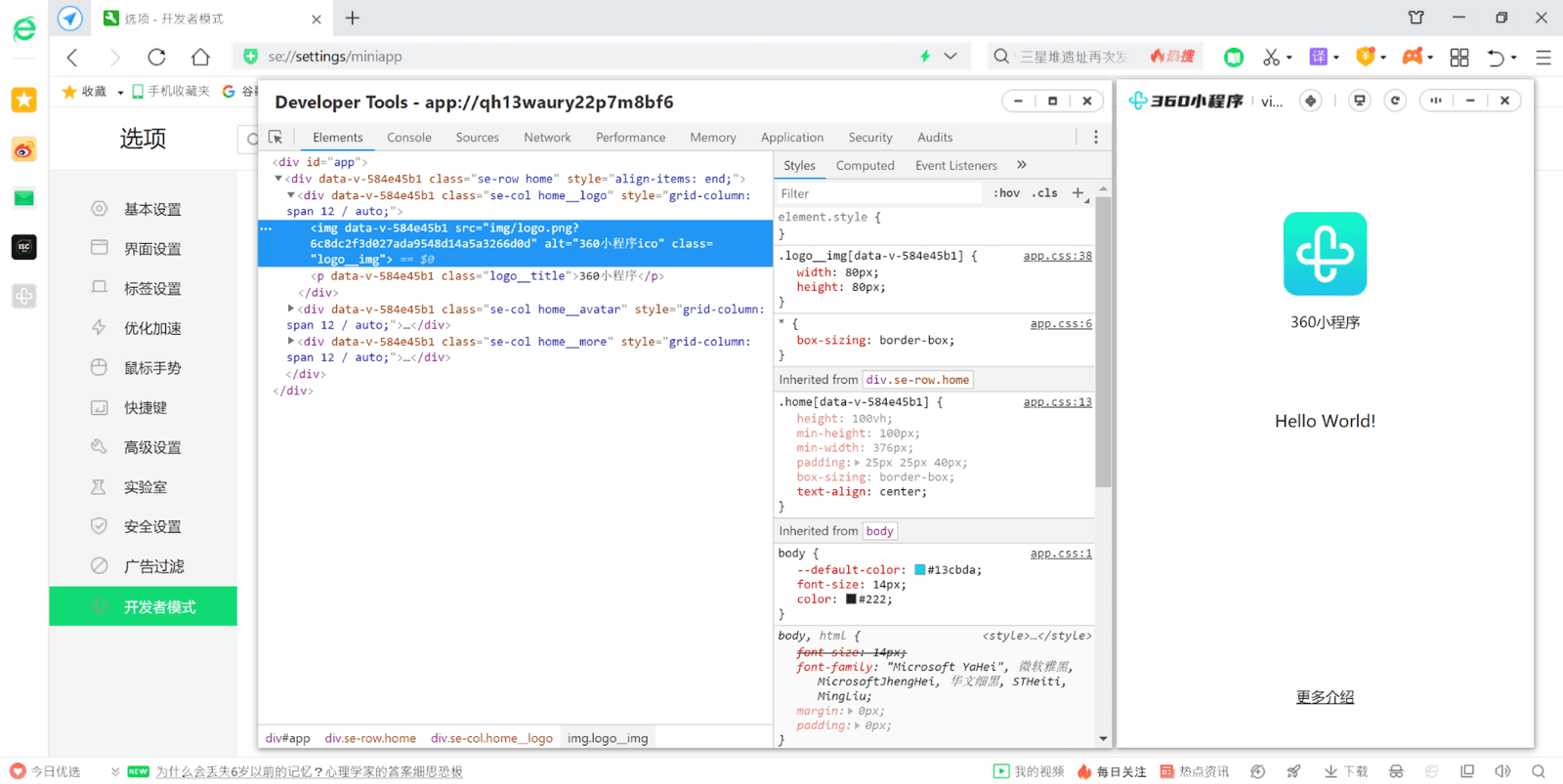
360 mini apps can run in fullscreen mode and do appear as separate entries in the multitasking bar. Via the context menu, a home screen icon can be added that allows for mini apps to be launched from the desktop.
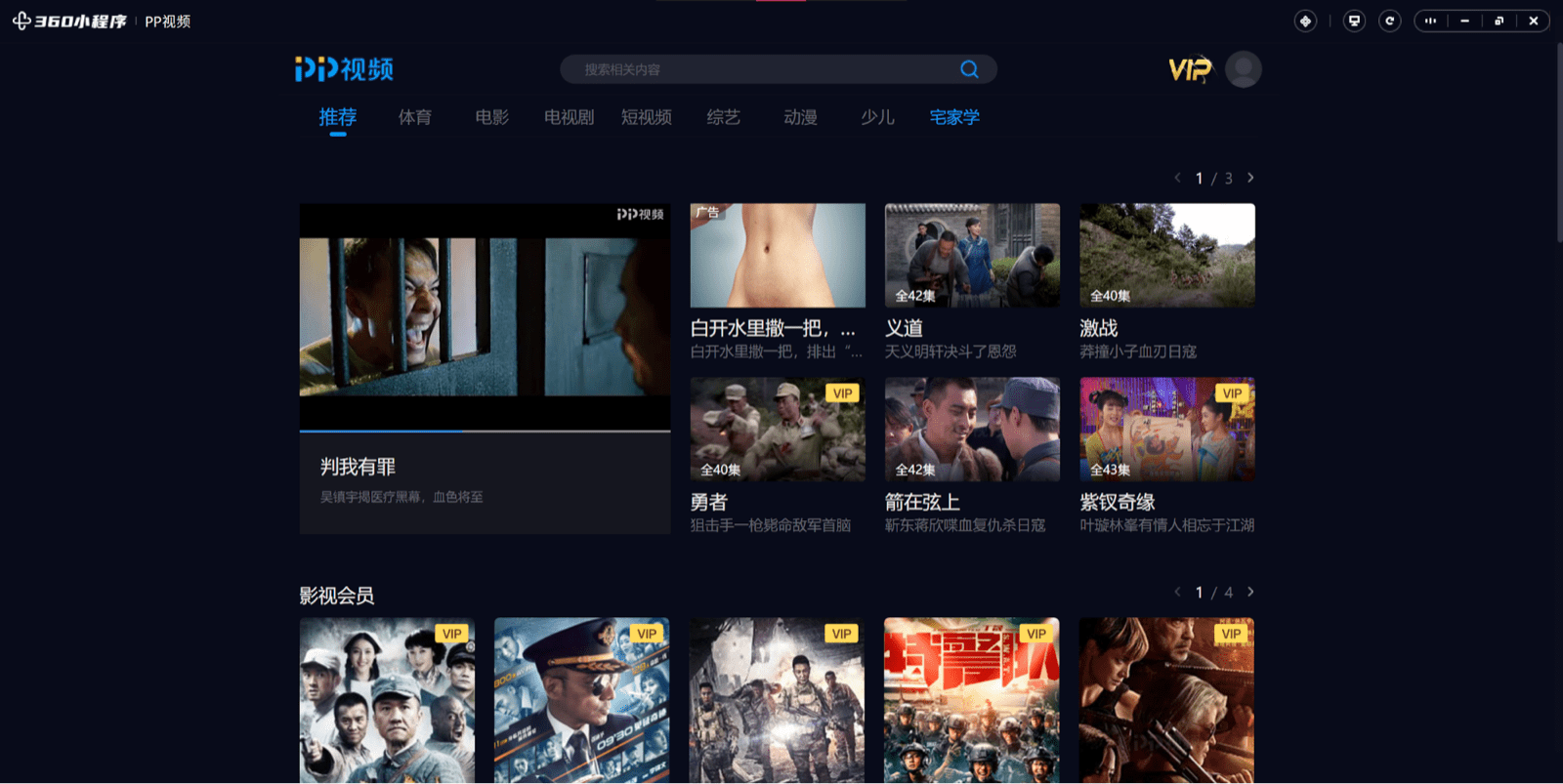
Web-based mini apps
There are some mini app platforms that are web-based, but that depend on the presence of a special WebView to unlock their full potential.
LINE
LINE is an app for instant communications on electronic devices such as smartphones, tablet computers, and personal computers. In addition, LINE is a platform providing various services including digital wallet, news stream, video on demand, and digital comic distribution. The service is a subsidiary of Korean internet search engine company, Naver Corporation.
Since LINE mini apps is
essentially just a regular web app
(see sample app) that pulls in the
LINE Front-end Framework
(LIFF), it can also be accessed outside of the main LINE app through special
permanent links
(example). However, not all APIs are available in such
cases. Examples of not available in the browser APIs include the
liff.scanCode() method for reading QR
codes or Bluetooth-related APIs like
liff.bluetooth.getAvailability().
To get a feel for the platform, you can test the
LINE Playground app in the browser and the LINE app if
you have a LINE account.
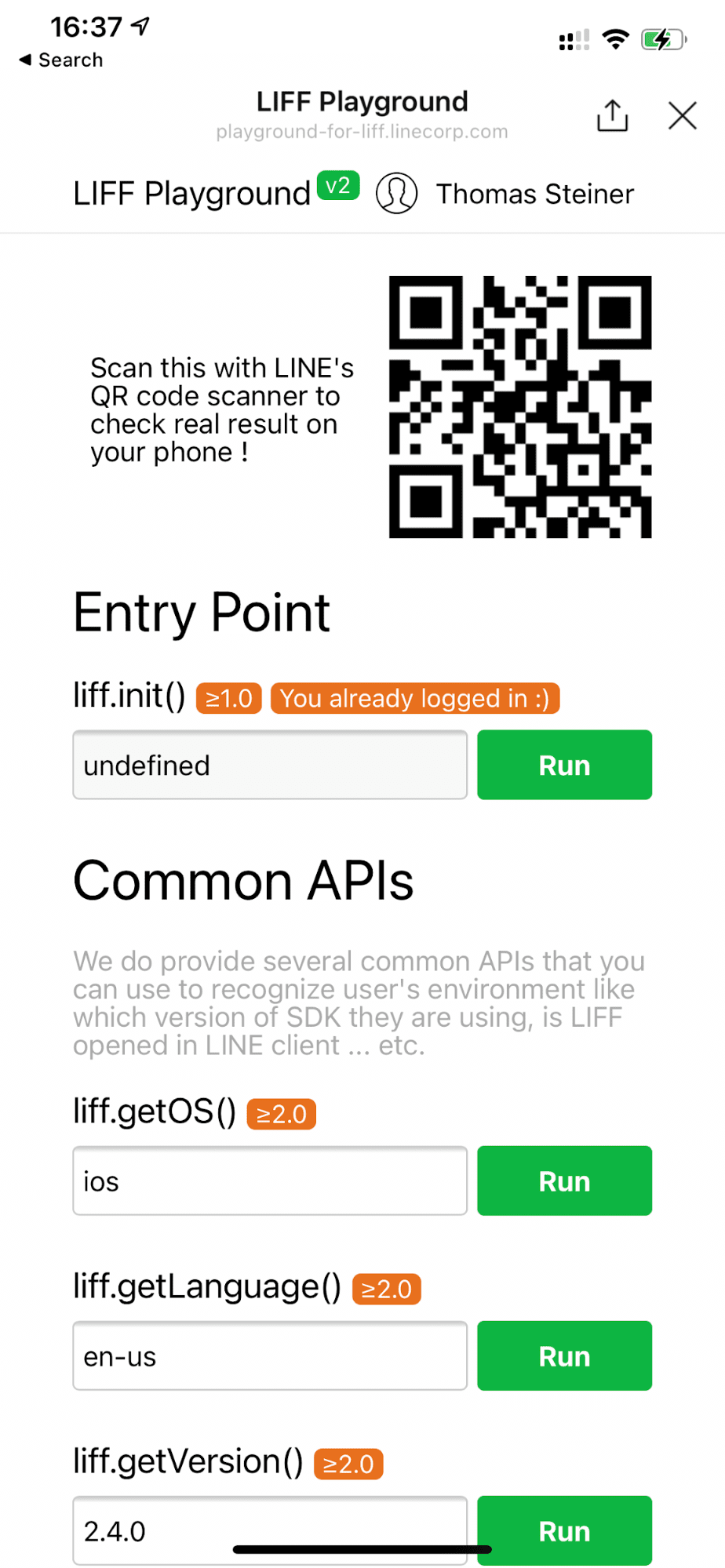
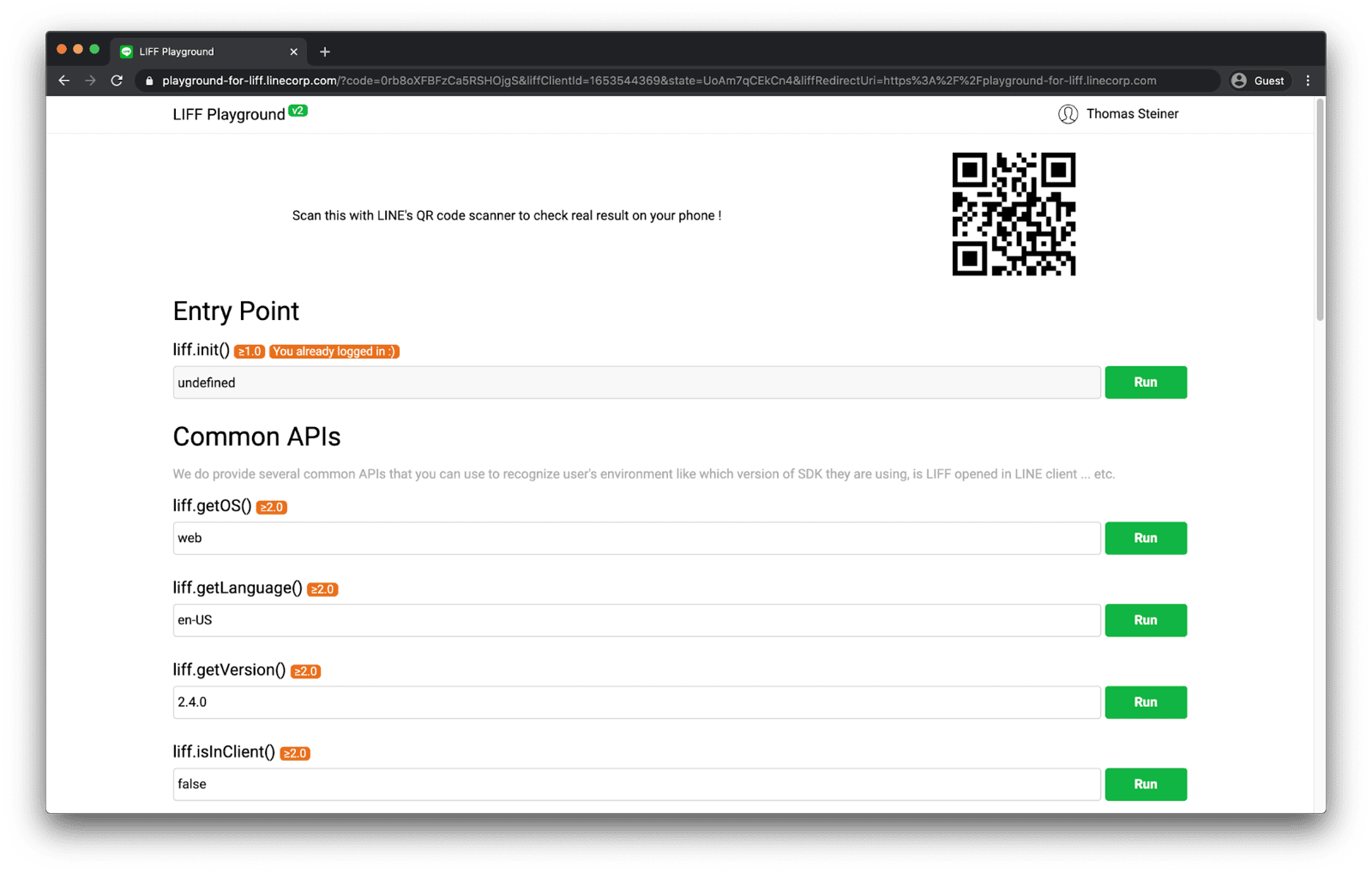
Google Spot
The Google Spot Platform allows developers to set up a Spot on Google Pay—a digital storefront that they can create, brand, and host however they choose. It is discoverable both online as well as through physical barcodes. Users can easily share a "Spot" (as the app calls it) on their favorite messaging app or find it on Google Pay. A Spot is built using HTML and JavaScript, so existing investments into mobile websites or PWAs can be easily transformed into a Spot by "adding a few lines of JavaScript" according to the announcement post.
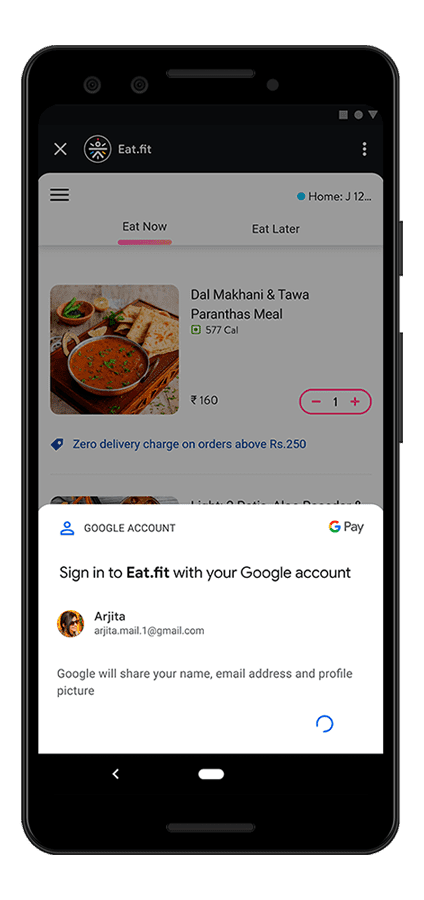
VK Mini Apps
The Russian social networking platform VK runs a mini app program that allows developers to build mini apps that tie in deeply with the social network. VK mini apps work on both VK's platform-specific mobile apps, as well as on the desktop website. Apart from several of the brand's other platforms like Mail.ru, VK mini apps are also integrated in the Atom browser.
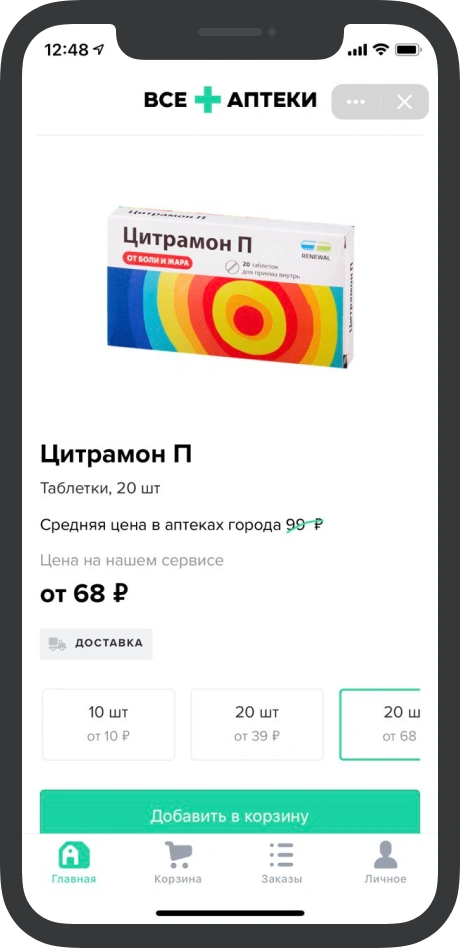
Telegram Mini Apps
With Telegram Mini Apps, developers can use JavaScript to create flexible interfaces that can be launched right inside Telegram. Like bots, Mini Apps support seamless authorization, integrated payments using 20 payment providers (with Google Pay and Apple Pay out of the box), delivering tailored push notifications to users, and much more. There's a demo mini app available to test the feature.
Acknowledgements
This article was reviewed by Joe Medley, Kayce Basques, Milica Mihajlija, Alan Kent, and Keith Gu.

