Toolbelt worthy, powerful, and stable CSS you can use today.
I believe every front-end developer should know :has() is more than a "parent selector",
the how and why of a subgrid, how to nest with built-in CSS syntax, how to let the
browser balance headline text wrapping, and how use container query units.
This post is a continuation of last year's 6 CSS snippets every front-end developer should know in 2023.
CSS:has(.potential-beyond-being-a-parent-selector)
:has()
:has() landed across all major browsers at the end 2023! This new selector seems
small and innocent but you'll be surprised at all the use cases it can unlock:
games, reactivity, content aware layout, smart components, and
much more that's well explored in this article by Jhey.
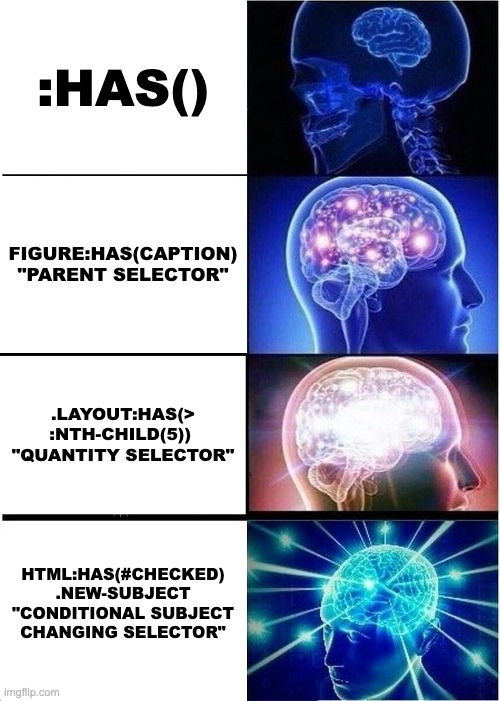
Here's a couple examples of using :has() as a parent selector. It got this name because
usually the subject of a selector is at the end, like ul li, where li is the subject
and gets the styles. With :has(), the element at the beginning of the selector can become
the subject. In the following example, the button has a gap if there's an element inside
with a class of .icon. The card changes orientation if there's an image inside.
button:has(.icon) {
gap: 1ch;
}
.card:has(img) {
grid-auto-flow: row;
}
A long desired selector is to change a layout based on how many items it has. This is now possible
with :has() because it can keep the container as the subject while querying the number of children.
main:has(> :nth-child(5)) {…}
Another higher level example, change styles set on the entire document when a specific checkbox on the page is enabled:
html:has(#dark-mode:checked) {…}
These are simple use cases that don't change the subject of the selector, if you just look at examples
like this, you might think :has() is limited to being a parent selector. Consider the following
examples though. These check for something based on a common ancestor, then pivot the selector
subject to a child somewhere deeper in the page.
This one shows a form error element if any of its inputs are invalid:
form:has(:user-invalid) .error {
display: block;
}
This one slides out the main content area when a sidenav has a class of .--is-open:
html:has(#sidenav.--is-open) main {
translate: -320px;
}
Here's a fun demo that uses :has() as a parent selector, :has() with quantity queries,
and container queries to make a grid layout that's capable of elegantly displaying
1-12 elements in portrait or landscape orientations:
Create a subgrid
subgrid
For many years the front-end web community asked for subgrid to help round out and finish the massively popular and powerful CSS grid layout engine. It's now available in all three major engines.
Learn more about subgrid here, if you'd like an overview.
body {
display: grid;
grid-template-columns: repeat(auto-fill, minmax(30ch, 1fr));
> article {
display: grid;
grid-row: span 4;
grid-template-rows: subgrid;
}
}
Nest the CSS way
nesting
Built-in CSS nesting became available in all major browsers in 2023. I even updated my website to remove the build process that compiled nesting away, and now I ship a smaller stylesheet! Yep, stylesheets with nesting are smaller and all the browser devtools are ready to represent it.
You can find an overview of the CSS nesting syntax here, for all the details. The following code example shows a syntax example.
.you {
.can-totally-ship-this {
&.if-you-wanted {
/* it's VERY MUCH like SCSS */
&:is(:hover, :focus-visible) {
/* put a bird on it */
}
}
}
}
.for-theming {
@media (prefers-color-scheme: dark) {
/* you can nest media queries */
}
}
/* or for theming with [data-theme="dark"] */
.button {
background: black;
color: white;
/* nest and do more than just append, flip it and reverse it */
[data-theme="dark"] & {
background: white;
color: black;
}
}
Let the browser balance headlines
balance
pretty
Without text-wrap: balance, developers and copy writers are left to line break hints
such as<wbr> elements or ­. It's mostly a losing battle because as soon as the
content is translated, zoomed or modified in any way, there's no guarantee that those
wrapping hints will be in the right place for the new presentation of the content.
With balanced text wrapping, you can leave this work to the browser. You can see a comparison in the following Codepen.
Use container query units
cqw
Last year's post suggested that every front-end developer should know how to write a container query. If you've not yet learned, make 2024 the year to take the plunge, and check out container query units too. As an overview, Ahmad Shadeed wrote a great article about container query units in 2021.
There are six new container query units:
- An inline variant
cqi. - A width variant
cqw. - A block variant
cqb. - A height variant
cqh. - A variant for whichever length is smaller
cqmin. - A variant for whichever length is larger
cqmax.
Consider a scenario for relative and intrinsic animations to a container. A child element that slides out entirely from its container by using 100cqi—that's 100% of the container inline size.
@keyframes slide-out-of-container {
to {
translate: -100cqi;
}
}
Here's a card with container responsive typography, and an image that adapts to the orientation of the container, becoming half the size if the orientation is landscape.
.card {
:is(h2,h3) {
font-size: clamp(1.5rem, 5cqi, 4rem);
}
img {
inline-size: 100cqi;
@container (orientation: landscape) {
inline-size: 50cqi;
}
}
}
If these units are new to you it's probably a good idea to review all the units available to you in 2024.

